You need some graphic design work done. Maybe your trusted designer is too busy to meet your deadline, or maybe you don’t know anyone who does the specialized type of graphic design work you’re looking to have done. Either way, finding a talented freelancer can be a time-consuming and frustrating process.

So you find yourself on the internet searching for graphic designers and you come across a couple of interesting options: 99designs by Vistaprint and Upwork. But how do you know which one is right for you without doing a lot of research or wasting time and money experimenting with both?
This article compares Upwork vs. 99designs, walking you through the pros and cons of each, to help you make an informed decision.
99designs vs. Upwork: a quick comparison
—
Everyone has different design priorities. For some, quality is everything. For others, a seamless process is paramount. Here’s a quick take on what 99designs and Upwork offer. For more detailed information explaining all the options and why we made our choice, click or scroll down to keep reading.
99designs |
Upwork |
Our choice |
|
Type of work |
|
|
Upwork for choice, 99designs for design |
Ways to get something designed |
|
|
99designs |
Design tools & process |
|
|
99designs |
Price |
|
|
Tie |
Quality |
|
|
Slight advantage 99designs |
Special product features |
|
|
Tie |
Agency and pro options |
|
|
99designs |
What type of freelance work do you need done?
—
While there is some overlap between what Upwork and 99designs do, they are fundamentally different companies.
Upwork’s vision is “to connect businesses with great talent to work without limits.” In other words, they’re a freelancer marketplace.

99designs is “the global creative platform that makes it easy for designers and clients to work together to create designs they love.” 99designs also connects businesses to freelancers, but specializes in design and offers multiple ways to get that design done (more on that later).
Who you choose is going to be impacted by the kind of work you’re looking to get done. If you need to hire someone to do freelance customer support, Upwork is your only option.
But let’s assume you’re looking for a great graphic designer. In this case you want to decide if you’d rather go with the large marketplace, or the specialized one. Each option has pros and cons. Let’s start by looking at the options they have to get design work completed:
Ways to get something designed
—
Both Upwork and 99designs offer two ways of getting work done.
- Upwork allows you to post jobs or find an individual freelancer to work with.
- 99designs allows you to host a design contest or find an individual freelancer to work with.
My pick in this section is 99designs. Their contest and freelancer search engines are specifically tailored to design work, which gives them the advantage in terms of ease of use and flexibility.
Here’s my reasoning and the pros/cons of each:
Upwork
Upwork is all about connecting you with one freelancer to work with. They offer two ways to do this:
- Post a job and have freelancers bid
- Find & hire a freelancer (you find the designer)
Post a job and have freelancers bid
This is Upwork’s preferred way of having you use their site. It seems easy enough to get through, but can get confusing depending on what type of graphic design you’re looking for.
Case in point: I tried to create a job to get a landing page designed. When I clicked the “graphic design” under job type, these were the options I was given:
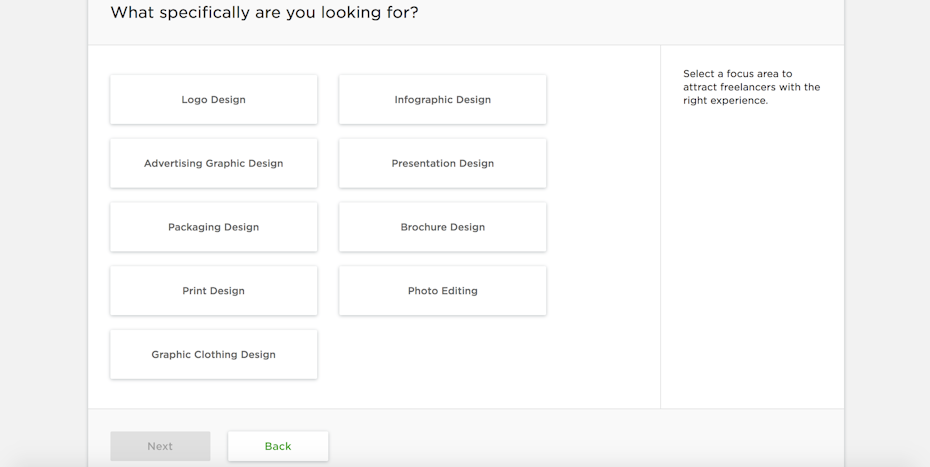
No landing page option. Not even web design! I went back to see if there was something I had missed. Here’s what I found:
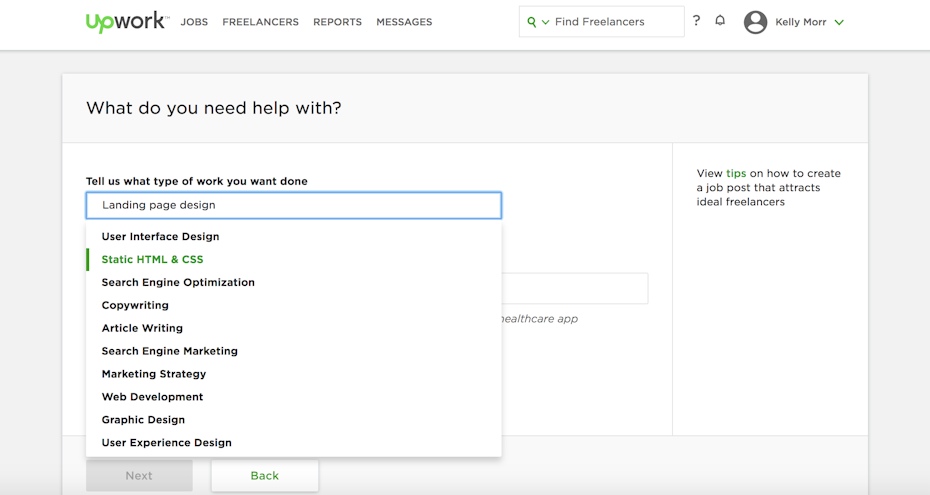
I tried “Web Development” and (as suspected) that was all about building and coding a site, not about designing it. I finally settled on “User Interface Design,” which led me to the category of “Web Interface Design.”
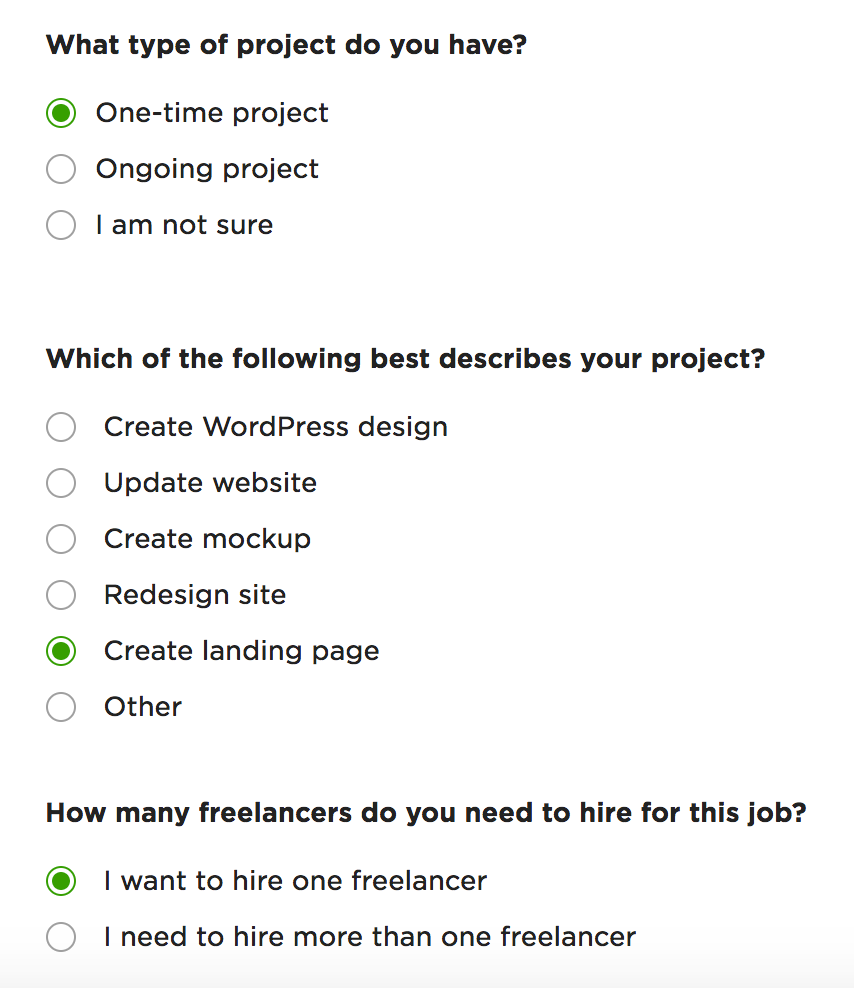
From here, the brief process is straightforward but generic. You can describe your job in as much or little detail as you want, add some attachments, and click a few radio buttons to help narrow down the scope of your project. (These are tailored to the category you’ve chosen and I was finally able to find a landing page design option, but it definitely took some digging!)
Pros:
- Brief is open ended, allowing for flexibility.
Cons:
- Categorizing jobs correctly can be a time-wasting headache depending on what you’re looking to have designed
- The brief process is open ended, which means it’s easy to leave out critical information if you’re not used to writing design briefs day in and day out
Find & hire a freelancer
Upwork also allows you to find a freelancer and work directly with that person. It’s a bit tricky to figure out how to do this as the site is clearly built around launching a job. To do so, you browse freelancers by general category (I chose “Design & Creative), enter a search term (hey! There was actually an option for landing page design here!) and you’re shown a list of freelancers with their rates, location, earnings and success rate.
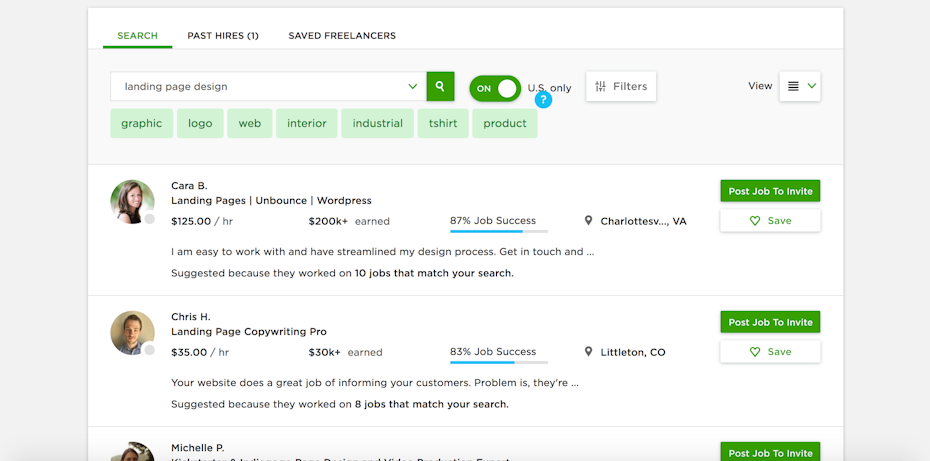
You have the option to filter results, so you can make sure you’re reaching designers that have been active recently, or that have a specific rate. There is no way to filter for quality or experience except to assume that those with higher rates have higher quality. (While there’s probably a correlation, I don’t think there is a causal relationship here.)
Once you’ve applied all the filters, you will need to click individual profiles to get any more information.
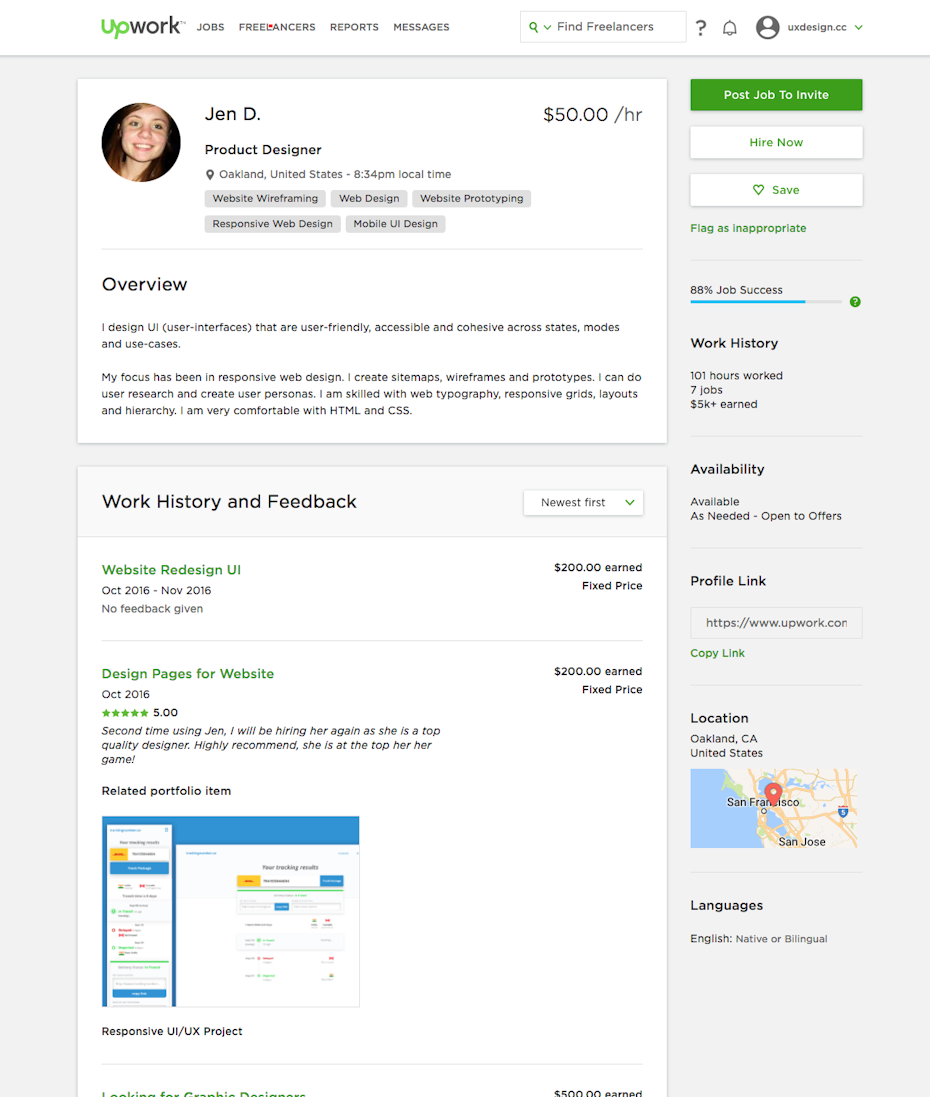
The Upwork profile is clearly not created with people searching for designers in mind. The first thing you want to see if trying to find a designer? Their portfolio. Upwork profiles focus on an about section and statistics on rate, earnings, and jobs completed. Below that more info on the jobs they’re currently working on. Finally, below that there is a small portfolio of images.
That’s a lot of work and scrolling just to discover this person might have a different design aesthetic than you’re looking for.
Upwork also allows designers to upload any examples they want to their portfolios. While this is advantageous to designers who are just getting started on their platform, there’s no verification done to ensure that the work shown was actually created by the specific designer. (A little extra research should make it obvious who’s the real deal and who’s a fraud, but do you really have time to do that?)
Pros:
- Lots of choices at a wide range of price points
- Skills tests allow you to get a sense of designers technical abilities
Cons:
- Difficult and time consuming to find and evaluate portfolios
- Portfolio examples aren’t verified
99designs
At first glance, 99designs seems similar to Upwork in that it offers two basic ways to get something done:
- Launch a design contest (designers find you)
- Find & hire a freelancer (you find the designer)
When you dig a little deeper, however, you realize that these systems are a little bit different, and are very specifically tailored for design. Both options make it much easier to judge a designer’s abilities, and also find someone with the perfect style for your project.
Launch a design contest
99designs built their business by pioneering the design contest model. Here’s how it works:
- You fill out a design brief and select a fixed price point
- Designers evaluate your brief, and if they have a good idea, they will create a design mockup and submit it to the contest
- You review the submissions, give feedback, select finalists to work with more closely, then ultimately pick your favorite design as the winner
When I clicked “Categories” I was taken to a text-powered search engine (with options to browse below). I started typing in landing page and easily found what I was looking for. (I also tried some other pretty obscure design requests—including podcast cover design and surfboard design—there is a category for just about everything, and if there’s not they have a catch-all “other design” option.)
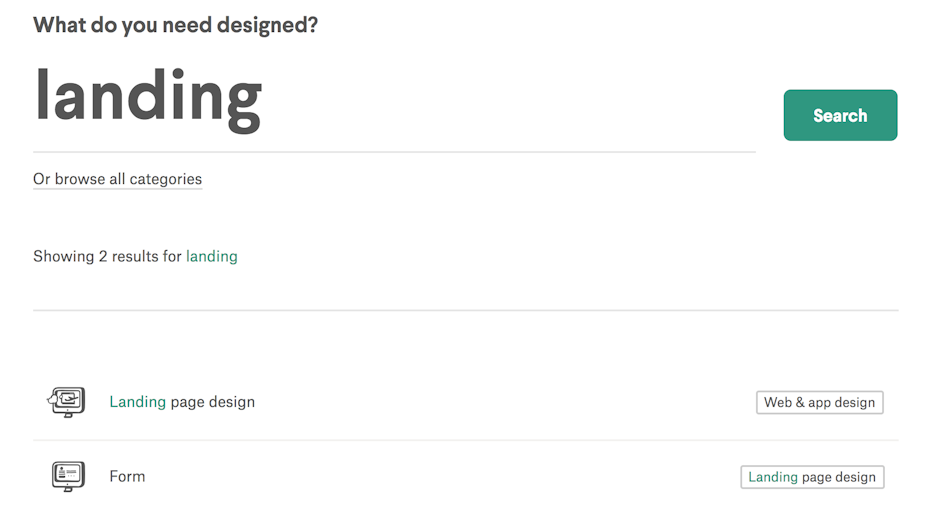
When I click on the Landing page design category, I’m shown the two ways of working on the platform: I can either start a contest or find a designer to work with. There’s also a page for more information (with a lot of visual examples of past work).
I click to launch a contest and am taken to a brief form that asks me for specific information about my business and industry. It also asks me what the primary objective of my landing page is. This shows there’s an understanding that form should follow function in graphic design.
The brief also asks about your preferred visual style (colors and aesthetics) and asks questions about content and inspiration. This brief is more tailored than Upwork. There is definitely more to fill out, and it will take time, but I appreciate the attention to detail as it makes me less likely to forget something.
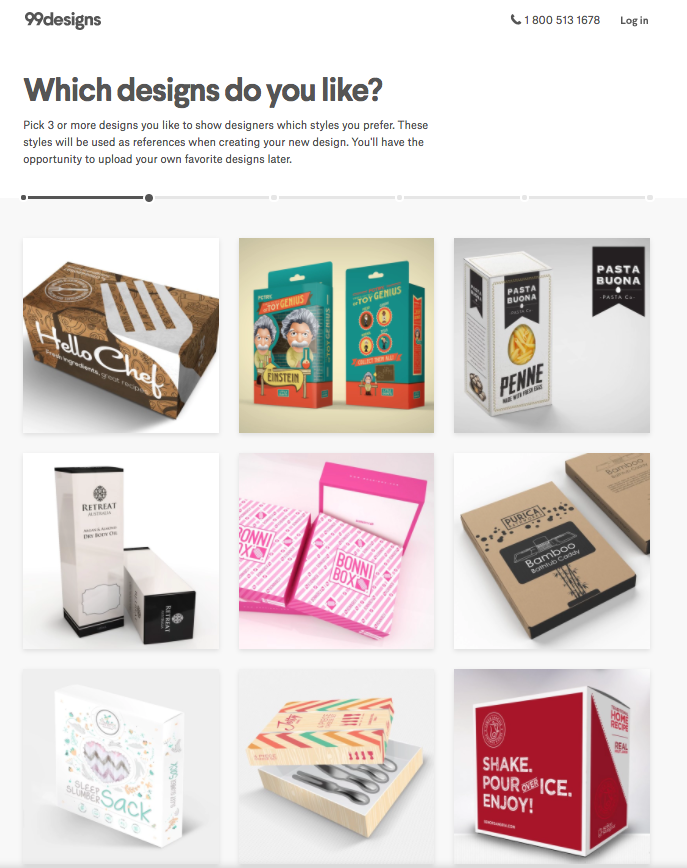
As a note, some of the more popular categories on 99designs—like logo design, book cover design and packaging design—offer even more tailored briefs, with fun features like the visual brief to help you determine your favorite style. This site is definitely created specifically with design in mind.
From here I select a set price. Higher prices give more perks. The top two (gold and platinum) are only available to vetted, higher-level designers. There are also several add-ons that can be really helpful to businesses:
- Private contests allow you to keep your work out of search engines. (Great if you’re an agency designing for clients and don’t want them to know you’re outsourcing work!)
- Duration allows you to speed up the design process if you have a really quick turnaround time.
Pros:
- Brief tailored to graphic design
- Features allowing you to only work with vetted designers, or keep your contest private
- Lots of ideas unique to your project (rather than relying on portfolios and hypotheticals)
Cons:
- Designers submit work before getting paid; some have clearly learned to game the system better than others.
Find & hire a freelancer
While 99designs got their start by pioneering design contests, they have since made it simple to find and hire a freelance designer directly. It’s really easy to find this function: just select “Find a designer” from the navigation menu at the top of the homepage.
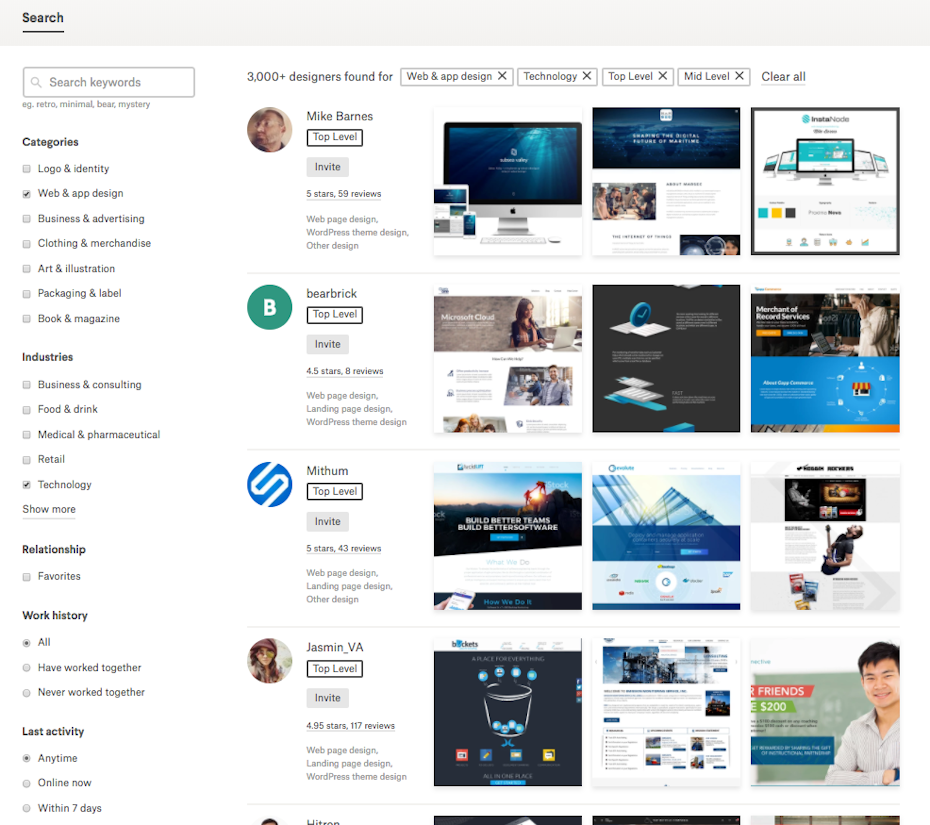
From here, I can filter designers based on category and industry specialization, vetted design level, recent activity and language spoken. There is also a keyword search box where I was easily able to enter “landing page” and get 3,000+ results returned.
The results return a list of designers with names, vetted designer level, specialties and most importantly: images! I can instantly get a taste of the designer’s style. (Note, if you wish to see more than 5 designers in your results, you have to sign up for a free account.)
Once I click into a profile, the first thing I see is a portfolio, which displays designs created by the designer. When you click on a design, a green badge lets you know if the design was created on 99designs, which means there’s less chance of fraud. If I like what I see, there’s also the ability to learn more about the designer—including a bio, statistics about their previous work and areas of specialty.
There isn’t any way to view education, which is a bummer, and while there’s a section for certifications there weren’t many certifications actually listed on any profiles I found. Finally, there’s a services tab where designers have the option of telling me what they charge for specific types of design (not all designers do this).
Pros:
- Portfolio-forward profiles make it easy to search visually
- Ability to filter by vetted designer level
- Badge marks designs created on 99designs (less fraud)
Cons:
- Must sign up to view full search results
- Only shows designs created on 99designs (may not be seeing the entire picture)
Design tools & process
—
If you’ve ever worked with a freelance designer (especially online, possibly across multiple time zones), you know that the process can be a challenging. How do you iterate on the design and provide feedback? What headaches are you going to have to deal with to get paperwork signed and someone in another country paid?
While we really like Upwork’s ability to pay hourly (something you can’t do on 99designs), overall 99designs is much better equipped to make the design process easy for you. This will save you time and frustration.
Upwork
Upwork allows you to work with a wide range of freelancers. As such, their tools are generic, but what they have works well.
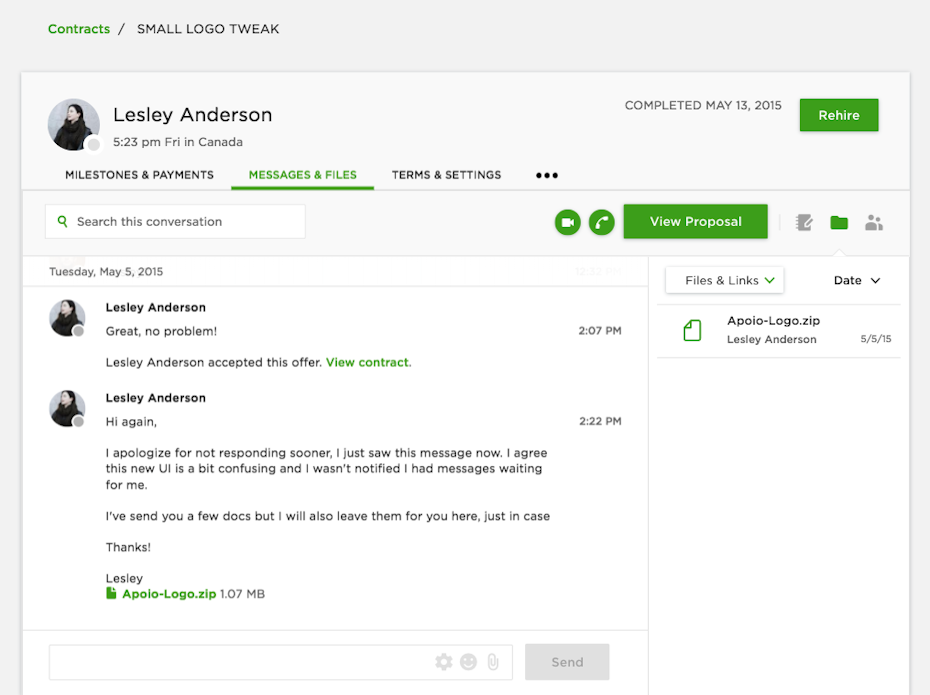
Design iteration & feedback
Once you start a job, you can message back and forth with your freelancer. You can also upload virtually any type of file. It’s a straightforward process, but without nuance for design-specific needs. For example, you can’t easily mark up an image with suggestions unless you download it, fire up an image editing program and re-upload.
Legal agreements & payment
Upwork has built its business on making this stuff easier. It’s very simple to add an NDA to your contract with a designer. They also take care of all of the nuances of payment, including currency conversion. There’s an online hour-tracking system if you’re working with a freelancer at an hourly rate. (This even offers you the ability to give your freelancer an hour cap if you want, to ensure you stay on-budget.)
99designs
Since 99designs is tailored to graphic design, their tools are built to make that process easier.
Design iteration & feedback
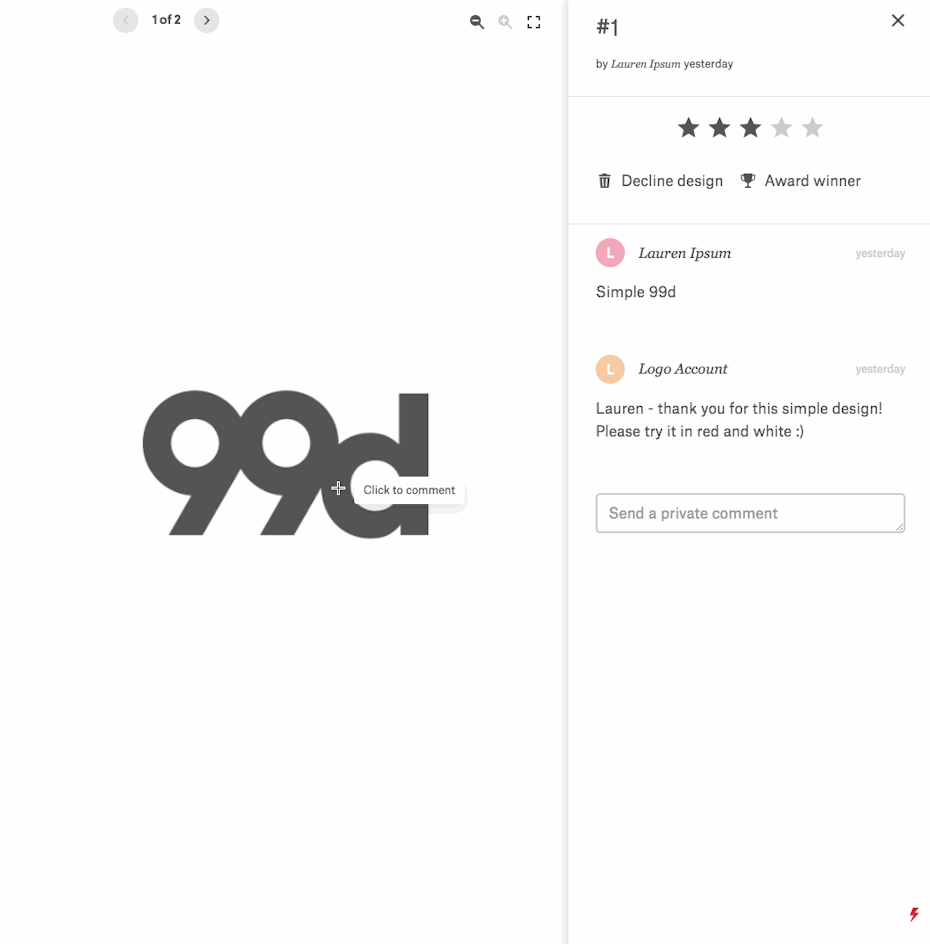
This is where 99designs truly excels, especially if you’re hosting a design contest. As mentioned above, they offer a detailed design brief that will walk you, step-by-step, through the process and make sure you don’t accidentally forget anything.
Feedback is a breeze, as well. There is the ability to message with your designer(s) back and forth, but you can also easily preview designs and leave feedback specific to that design. If you’re in a hurry you can give a quick star rating to let a designer know if they’re on track. You can also make general comments or annotate a specific section of the design to get exactly what you want.
Finally, if words just don’t cut it, you can actually sketch in what you’d like changed.
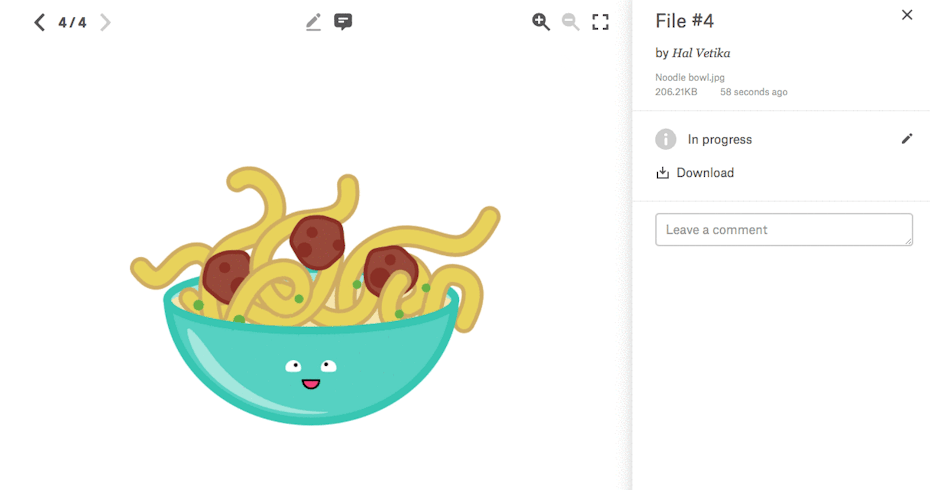
There are also a couple other perks that you didn’t even know you needed (as of right now these are only available in design contests:
- You can create polls of your favorite designs and send them to clients or colleagues for feedback
- Built in Adobe stock integration makes using and purchasing stock images to use in your designs extremely easy. (You can use stock from other providers, as well, if you’d prefer.)
- Slack integration so your team can easily communicate about designs as they come in.
The one drawback I found with the 99designs process was that there’s no ability in a contest for a designer to iterate on a design. So if they upload something and you suggest a small change, like a color tweak, the next file will be uploaded as a completely separate design. That makes it a bit difficult to keep track of small changes, but it’s a small price to pay given how easy feedback is otherwise.
Legal agreements & payment
This is also super easy with 99designs. There’s an NDA tool integration available in Contests (they even have a template if you don’t already have your own). Unfortunately this is not currently available if you’re working directly with a freelancer.
Payment is simple: you pay the agreed-upon amount up front, and 99designs holds the money until the job is complete. (It automatically releases to the designer when the job is marked complete.) Again, they handle all the complicated things like international payments.
Price
—
At the end of the day, there’s such a wide range of pricing available on both sites that it’s impossible to declare either 99designs or upwork the “winner” in this section. Here’s what their pricing schemes look like:
Upwork
When you hire a freelancer on upwork, the two of you negotiate a price that works for both of you. There is the option to pay hourly or to pay per project. Once you’ve settled on a price:
- Upwork takes a percentage from the total (5-20% from designers, depending on their earnings with each client)
- For clients Upwork adds a 3% processing fee to most transactions.
Upwork also offers a pro and enterprise service. See our detailed section on this below.
99designs
If you go with a contest, you select a package with a flat fee. There are four pricing levels available—bronze, silver, gold and platinum—and prices vary on the category of design.
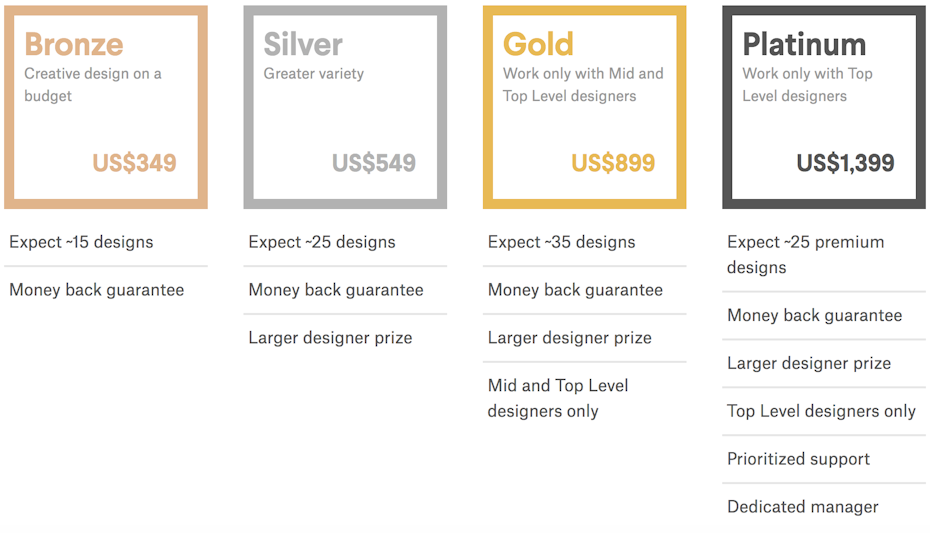
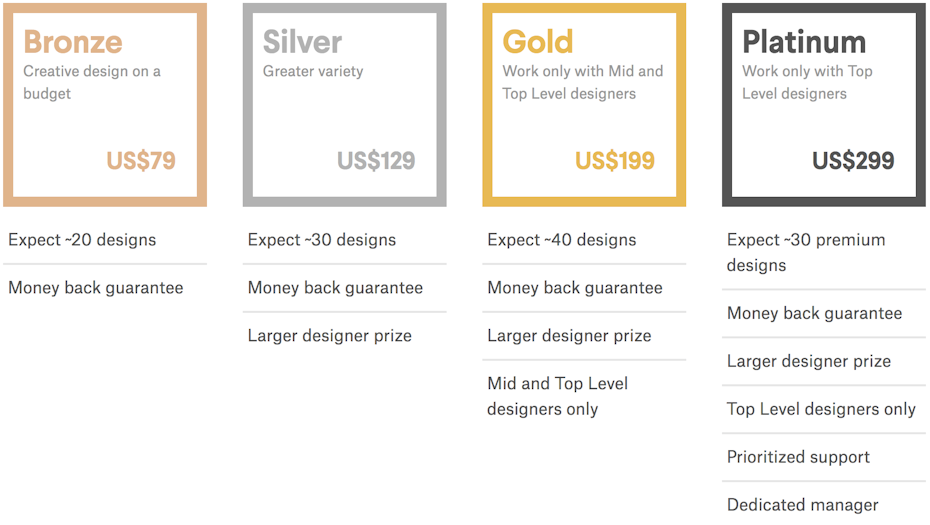
99designs does not disclose exactly what percentage of the Contest fee goes to the designer.
If you work directly with a freelancer on 99designs, the two of you negotiate a price that works for both of you. The system is setup to pay per project. Once you’ve settled on a price, 99designs takes a 5% platform fee from clients.
Quality
—
As with pricing, it’s difficult to do an apples-to-apples comparison of overall quality. Both sites feature wonderful designers, and both have some that leave something to be desired. Here are a few examples of the quality of work that you can find on each site:




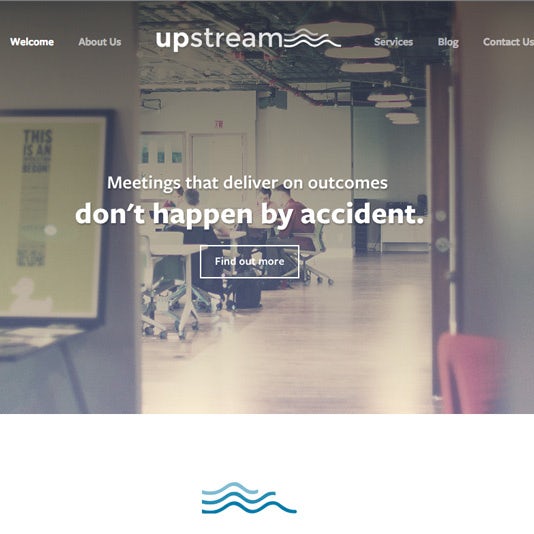

I do give a slight advantage to 99designs in this area, simply because it’s easier to identify high-quality designers. Their designer quality team individually vets Top and Mid Level designers. And you can easily find designers with these accreditations through their designer search options, or by looking at a designer’s profile.
Upwork does display a Job Success Score on their profiles, which does count for something, but is not necessarily synonymous with quality.
Special product features
—
Both Upwork and 99designs have special features designed to make your experience on their site easier. Here are a few that caught my eye as being particularly useful:
Upwork features

- Payment protection plan
You only pay for work you authorize and you can set limits. So if you’re working with someone who charges $30/hour, you can limit them to only 5 hours and not get charged more than $150. - Mobile apps
Upwork has well-rated mobile apps that make communicating with designers seamless when you’re not at your computer. - Privacy options
You have the ability to decide if your job is visible to everyone (including search engines/the public), only Upwork users or only invited freelancers - Permission to post designs
After you work with them, designers are required to get permission from you to post their work on your brand in their portfolio. - Simple, global payments
Upwork takes care of paying any freelancers working outside of the US, so you don’t have to figure out how to transfer money or pay high fees to do so.
99designs features

- Great customer service & support managers for platinum contests
Like to talk to a human? 99designs has online chat support available 24/7 and phone support 24/5 (M-F). They offer free design consultations to anyone. Additionally, If you pay for a platinum contest, not only will you have access to the best designers on the site, you’ll also get a dedicated support manager to help you write your briefs and find the right designers to apply. - Private contests
For a small fee, 99designs allows you to make your contest private, which means it will be invisible to search engines and will require designers to sign an NDA in order to view. - White labeling
If you’re creating design for clients, this feature is key! It allows you to show the designs from 99designs to your clients without any of their branding. It looks like the design comes from you. - Payment protection plan
You pay upfront, but 99designs holds the money until you are completely satisfied with the work, only releasing payment to the designer once everything is finished. - Money back guarantee on contests
If you don’t like the designs you get in the first round of your design contest, 99designs will refund your money, guaranteed. - Simple, global payments
99designs takes care of paying any freelancers working outside of the US, so you don’t have to figure out how to transfer money or pay high fees to do so.
Agency & pro options
—
If you’re an agency looking to use one of these services to source design for your clients, you can use either site in the way mentioned above. But you’re also knowledgeable enough to know that learning a new tool, properly vetting designers and providing feedback can be a time consuming and frustrating process. And your time is worth money.
Luckily, both 99designs and Upwork offer pro options that streamline the process to better meet your needs. Both have pluses and minuses, but if you’re a digital, marketing or branding agency, 99designs is probably better suited for you.
99designs Pro for Agencies
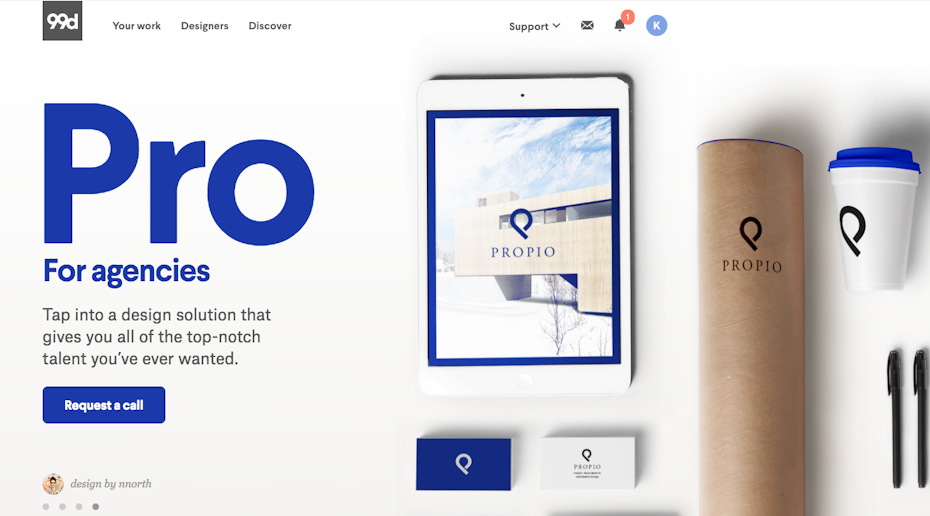
99designs’ Pro for Agencies offering is centered around an on-boarding experience that sets you up for success.
For a $500 flat fee, they will assign you a Success Manager that will help you setup your first three jobs—both Contests and working directly with a freelancer count. This Success Manager will:
- Take the time to understand your business and the problems you’re trying to solve, then guide you towards the right tools and products on their platform to solve those problems
- Help you source talented, vetted designers that are the right fit for your projects (both in terms of skills and style).
As part of the initial fee, you also get unlimited access to make all of your Contests Private and use their White Labeling service for an entire year (both of these things typically add to the cost of each contest.) If privacy isn’t a concern, you’re also given free upgrades that will give your Contests priority placement with top designers, which leads to a 20% increase in submissions.
Other than this initial fee, you pay for what you want. You can choose to run a contest at any level, or work with any freelancer on the site directly.
Pros
- Flat, one-time fee.
- Success Manager offers as much or as little support as you want through your first 3 jobs.
- Privacy, white labeling and priority contest placement included for a year.
- Ability to hire vetted, hand-selected designers directly, or to run Contests to get many ideas to present to clients, so you can start to build out a virtual freelance team.
- No limit to the number of designers you can hire, so you can find specialists for all of your projects.
Cons
- It’s only designers, so you’ll need to go elsewhere for coding or other types of freelance work.
- Some of the great design tools are only available if you’re using Contests.
- Project management is fairly limited. They’ll help you set up a project or contest for success, and find good designers, but you’re still going to have to be pretty hands-on.
Upwork
Upwork offers two options for companies looking for more support: Pro and Enterprise.
Pro
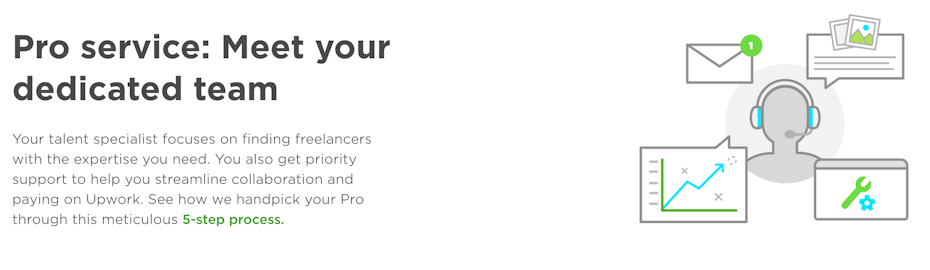
Upwork’s pro plan is similar to 99designs’ in that the main perk is that Upwork will assign a Talent Specialist to help make your life easier and connect you with the right people for your job. This Talent Specialist will share your requirements with a small, vetted pool of freelancers and find you a few good options.
For each freelancer search you undertake, Upwork charges you $500 plus 10% on top of the final invoice, plus the 2.75% transaction fee mentioned in the pricing section above. (And don’t forget they take a cut of the invoice amount out of the designer’s pay.) If you’re only looking to hire one freelancer to work with regularly, this price is pretty on-par with 99designs. If you need specialists for multiple jobs the cost is going to add up quickly.
Of course, the biggest perk of going with Upwork is if you have needs outside of design, they can meet those, too. Need to add someone to help with customer support during a busy season? They can offer you that, as well.
Pros
- All types of freelancers for all of your needs.
- Talent Specialist helps you find qualified freelancers.
- Access to hand-vetted freelancers (not available to other Upwork users).
Cons:
- You pay $500 per hire, which can get pricey if you need multiple people for multiple jobs
- Higher fees per-job than you would pay if you ran jobs yourself (12.75% versus 2.75%)
Enterprise
Upwork also offers an Enterprise plan for very large companies, which can be tailored to your very specific needs and comes with a dedicated account manager. Pricing is not listed on their website and interested brands must request a quote.
This option is only recommended for very large companies with ongoing freelancing needs.
99designs vs Upwork: my pick
—

Both 99designs and Upwork are well-respected companies with solid products that can help you meet freelancing needs.
(This is the point where I do offer the disclaimer that I work for 99designs, and this is being published on the 99designs blog. That being said, I’ve done my best to write a fair review of both sites.)
At the end of the day, Upwork is great if you are looking to manage contracts for several freelancers in different fields. However, if you’re looking for design work or designers, I’d strongly recommend 99designs.
The pricing and quality you can find on both sites is comparable (though the 99designs designer level system makes it slightly easier to find talented, hand-vetted designers). But 99designs offers more design categories, allows you to either run Contests or hire freelancers individually, and they have search functionality, tools and briefs tailor-made for working with designers, which makes the process seamless.
