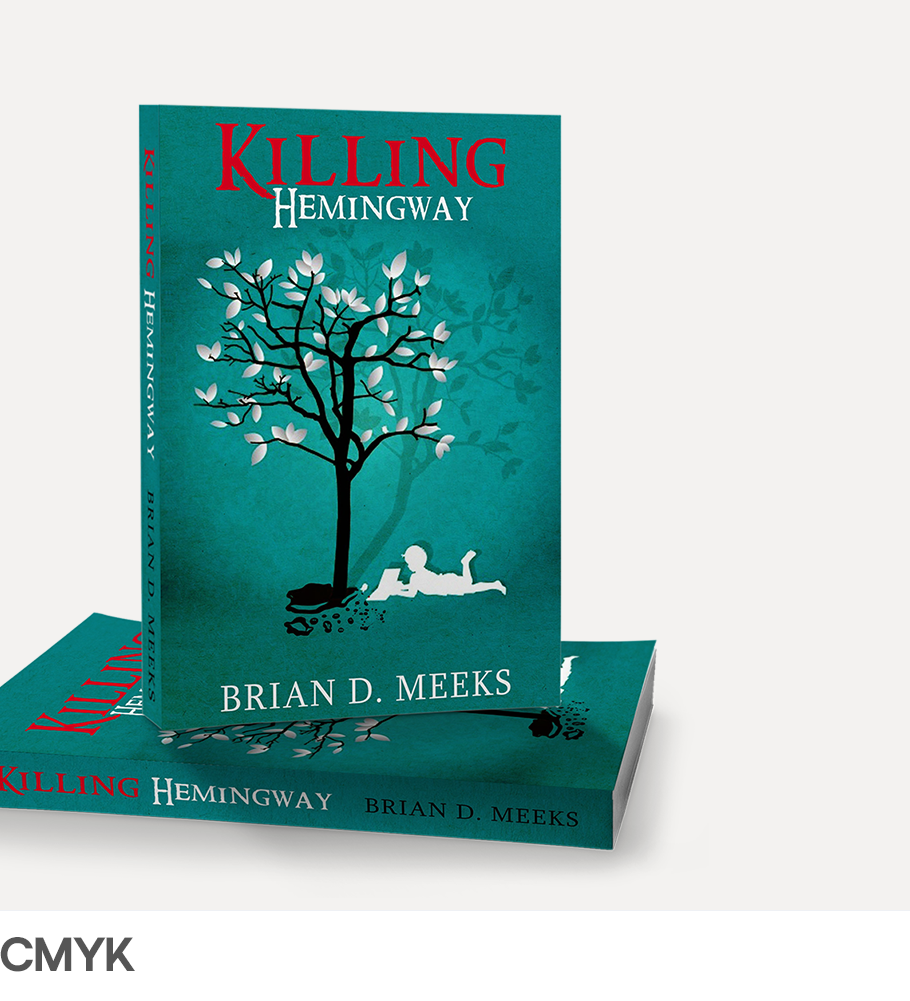Let’s design beautiful book covers
Your client wrote the next great page-turner. Time to sell it with a stunning book cover. Here’s everything you need to create a book cover their readers will love.

by Martis Lupus
Your client just ordered a book cover (score!) but you’ve got some questions. No fear, we’re here.
On this page, we’ll walk you through the process of creating a book cover, and we'll teach you the tips and terms you need to handoff an awesome design.
On this page, we’ll walk you through the process of creating a book cover, and we'll teach you the tips and terms you need to handoff an awesome design.
Talk to your client first
Repeat after us: there is no set standard for book cover design. Each publishing site requires a different list of specs, which means that designing a book cover requires close communication with your client. Never assume you know what they need without asking!
The pre-design checklist
Here are some of the important questions you need to ask to your client before getting started.- What kind of book cover do you need?
It’s always important to double-check that your client is looking for a printed book cover and not an audiobook or eBook cover. - What is your book’s genre?
Like it or not, readers will judge an eBook by its cover. Self-help and sci-fi have vastly different cover styles, so make sure you meet the expectations of potential readers. - What’s your key message?
Ask your client to define one key message and use it to inform your design. - What do you want included on your cover?
Ask the author if there are subjects, images, awards, reviews or biographies they would like included on their eBook cover. - What color mode do you need your book cover in?
While traditional book publishing requires CMYK, some self-publishers are now shifting to RGB (we know, we were surprised too!). Clarify the color mode they need before getting started.

Confirm which distributor your client is using
The distribution company will provide you with a strict set of requirements for your design—from your cover dimensions to correct color of black to use.
Common print distribution companies are:
CreateSpace
Lightning Source
IngramSpark
No matter which distribution company your client chooses, ask them how many pages are in their book (to determine the spine size) and the trim size for printing.
Most distribution sites will have an area of the site that uses these numbers to create a custom template you can use.
Designing a book cover

by B&J
Book covers include everything an author needs to sell their book on the shelves. But there’s more that goes into a book cover than eye-catching imagery.
The spine

by Nellista, Meella and Llywellyn
While most designers spend their time on the front cover, remember that the spine will be the only distinguishing factor on a bookshelf. If you want the book to get attention, the spine should be just as enticing as the rest of your design.
The size of the book spine will vary depending on the amount of pages in the book. Use a spine calculator (like the ones we listed above) to determine approximately how wide you should make the spine in your design.
Depending on the size, you'll need to adjust font size and spacing to keep the title, author and publisher legible. If the page length is too short, there may not be room for a spine at all.
Barcode

Every printed book requires an ISBN barcode in the book cover design. To get the official ISBN barcode, you will need to contact your client.
If your client does not yet have a barcode, you can reserve a 2" x 1.2" white space on the back cover. Each custom book cover template (which can be generated by one of the publishers listed above or provided by your client) should show you the exact barcode placement.
If your client does not yet have a barcode, you can reserve a 2" x 1.2" white space on the back cover. Each custom book cover template (which can be generated by one of the publishers listed above or provided by your client) should show you the exact barcode placement.
Dust jacket
Dust jackets are additional paper covers that wrap around hardback books. Your client won’t always ask for this, but it never hurts to be prepared.
Dust jackets are larger than the book cover itself, and you’ll have more room for content on the inside left and right flaps. Use this space for book excerpts, testimonials, extended biographies, poems, quotes or anything else you can dream up.
Talk with your client to determine whether they wante a dust jacket, and, if so, what content they want to include.
Bleed, safety & trim lines

by L1graphics
A trim line is where the printer cuts your image. A bleed is the area beyond the trim line (typically an additional 0.125” on each side). You must extend your design out to the bleed so none of your design is cut off.
A safety line is placed inside the trim line (typically an additional 0.125” on each side), and all important text and imagery should be kept inside this line.
Finishing a book cover
The post-design checklist
- Are you submitting mock-up file?
Always make it clear with your client that it is a mock-up and certain elements (eg. shades, tone and shape) may differ than the actual design. - Can you read the thumbnail?
Since most books are sold online, double-check that the images and text are legible when shrunken down to thumbnail size. - Declare all stock imagery
Even if the image has been modified, your clients need to know that you've used stock images in the design. - Have you checked your bleed?
Ensure all text is within the safety line and all imagery is stretched to the bleed. - Did you use borders? Get rid of them.
Never use borders in print or your book will look lopsided due to how the cover is trimmed down.
Handover
Once your client has approved the final book cover design, you'll need to handover all of your files.
Required files
Each print distributor has its own requirements for printing. While most requirements are typical (e.g. 300dpi resolution), there can be discrepancies about color mode and bleed dimensions.
Required files
- An editable version of the final design (PSD, PDF, AI, INDD)
- All web preview images (JPEG or PNG)*
- A link to purchase any commercial fonts used in the design
Each print distributor has its own requirements for printing. While most requirements are typical (e.g. 300dpi resolution), there can be discrepancies about color mode and bleed dimensions.
Most print distribution companies have a checklist that can help, including:
The dictionary of design
CMYK and RGB... The color mode is how colors are represented in your design. When designing a book cover for print, these definitions can get confusing.
While publishers like IngramSpark still require CMYK, others are shifting to RGB. Be sure to talk to your client to confirm which color mode they need their book to be created in.
Color mode
Resolution is the amount of pixel detail in an image. When designing for print, you’ll need to create a high-resolution design at 300dpi.
- CMYK: An ink-based mode used in print.
- RGB: A light-based mode used for digital and web design.
Image resolution
Resolution is the amount of pixel detail in an image. When designing a Book cover, you should save it at a higher resolution. 300dpi is recommended.
- High resolution: Many pixels make the image sharp.
- Low resolution: Few pixels make the image pixelated.
Printing techniques & finishes
Sometimes clients will want something extra special for their book cover. Here’s a few of the techniques they may ask for.
- 4-color offset: A full color printing process for large volume printing
- Digital printing: Great for small runs and short turnaround times
- Foil ink: Specialty process that uses metallic foil rather than ink
- Spot color: Color generated by an ink (pure or mixed) printed using a single run.
- Embossing: Raised textures applied to the material using heatiatur.